Denarius - Keep your finances in check. Effortlessly.
Controlling your finances should not be a hurdle. See where you stand in one view, take decisions and move on with your life.
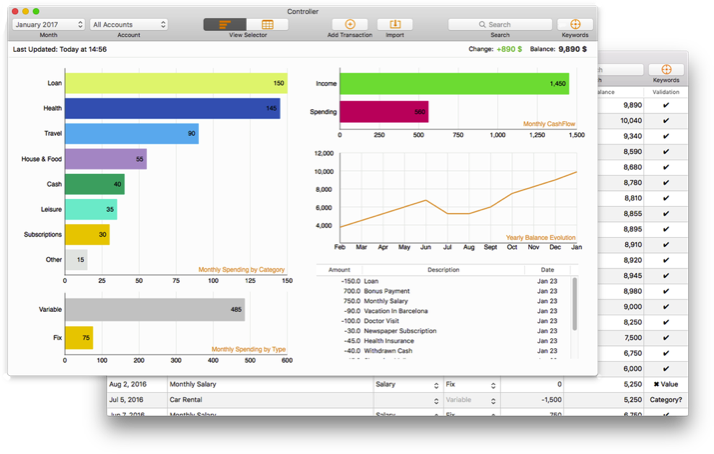
Transaction Categories
Automatically classify your transactions in categories, allowing you to quickly spot where your money is spent. Just choose the keywords you want to map and you're all set.
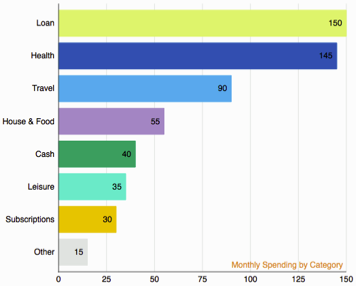
Transaction Types
Not all spending is equal: there is "Fix" spending, that must be fulfilled every month, like a loan, phone bills, or subscriptions. And there is "Varaible", the one that may change significantly on monthly basis, like shopping, eating out or travel.
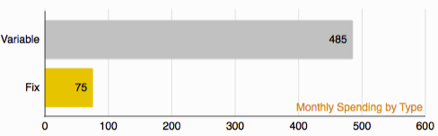
CSV Importing
CSV Support is built in. Load a valid file (containing three columns: Date, Concept and Value) and, after analysis, a summary view will be shown for your final edits / validation. Potential duplicates automatically appear greyed out.
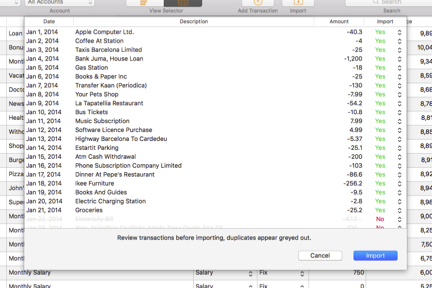
Using Withdrawed Cash
If you paid with withdrawn cash just click the "vs Withdrawed Cash" checkbox to avoid double counting.
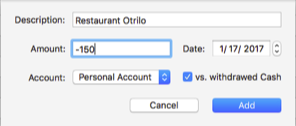
Income, Spending and Balance Evolution
Easily balance your account by looking at your monthly cashflow, income vs. spending, current savings and yearly account balance evolution.
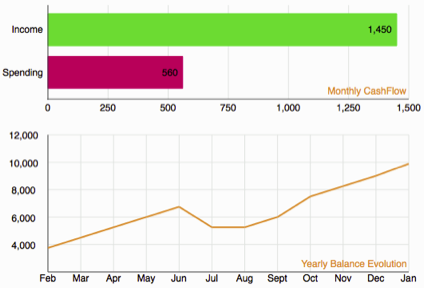
Multiple Account Integration
If more than one bank account is added you can view the accounts individually or grouped. Money transfers between your accounts, if assigned the "Internal Transfer" category, will not appear in the "All Accounts" view to avoid double counting.
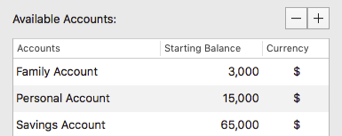
Smart Keywords
Just enter a "keyword" and add its "category" and "type". Transactions will be scanned for matching keywords and, when one is identified, they will be automatically assigned the type and category you typed.
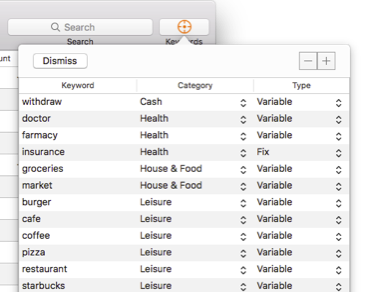
Data is stored in your Mac
All transactions are stored safely in your local machine, no data is uploaded to remote servers or shared over the network.

Subscribe to our mailing list by clicking here
We will never share your information with anyone nor will we abuse your trust.
We will never share your information with anyone nor will we abuse your trust.